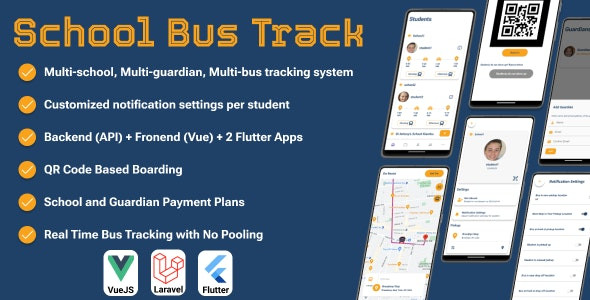SchoolBusTrack-Multi School System for School Bus Tracking-Two Flutter Apps + Backend + Admin panel
SchoolBusTrack is an elegant platform that will help you to track your children’s daily school trips. With SchoolBusTrack, you can easily track your children’s school bus in real-time, get notifications when the bus is near, and get a notification when your child gets on and off the bus. SchoolBusTrack consists of Two Flutter apps for guardians and drivers Admin panel with a Laravel API system as a back-end and a Vue.js front-end system as a web interface Features Demo Backend, go to the demo website and log in using Super Admin credentials Username: admin@school-trip-track.com Password: admin123 School Admin credentials Username: school@school-trip-track.com Password: school123 Guardian Mobile App, click here Parent: use parent@gmail.com for email with password parent123, or sign up with a new email. Guardian: use guardian@gmail.com for email with password 12345678, or add a new guardian from the parent account. Driver Mobile App, click here Use driver@gmail.com for email with password driver123, or sign up with a new email How to test the system Open the driver app and register for a new driver. Go to the school admin panel and do the following: Approve the driver’s documents. Add a new bus. Assign the bus to the driver. Create a new route. Create a trip on that route. Assign the trip to the new driver. Go to the driver app and start the trip. Go to the guardian app and try to set the pickup and drop-off stops of a student in the same geographical area where the created route is located. Make sure that there is enough coins in either school or your account. Track the trip from the guardian app. Navigate the route as the driver. When your location is close to the student, an alert will appear in the driver app to slow down. When the driver reaches the student’s location, a pop-up will appear to allow the driver to scan the student’s ID to check him in. When the driver reaches the student’s drop-off point, a pop-up will appear to allow the driver to check him out. Requirements Please make sure that you have accounts for VPS server with root credentials Google Maps API with the following APIs enabled Geocoding API Maps JavaScript API Places API Directions API Maps SDK for Android Maps SDK for iOS Firebase account Braintree SDK. You can test with a sandbox account OR integrate a live account. Technologies Used Flutter – customer and driver apps Laravel - backend VueJS - admin panel front end Socket.io – real-time bus location update for mobile apps and admin panel Google Maps SDK – display maps in mobile apps and admin panels Credits and License All assets in the item are either created by me or are licensed for use in a commercial application with or without author attribution. I provide the necessary attribution in the ‘About’ section in both the mobile apps and the landing web page. What if I have an issue? I completely support this item and will reply within 24 hours if you have any issues. You can just send a message via my CodeCanyon profile page and I will get back to you right away. Changelog The new updates are based on suggestions from comments. Please if you have any idea or improvement to the system, share it with me and I will add it for free if I find it useful to the system in general. Thanks!! Version 1.0 5/2/2024 – First Release Support Notes Due to the heavy load on the work, support and comments are treated twice a day. Right now we receive many emails and requests for support than we can manage quickly. Many times we can answer the same day but others take much longer. Thanks for reading. Show More Show Less